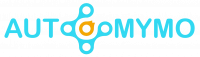Reels have become very popular as they help to grow your audience. The more people see your reels, the more audience or followers you get.

One of the best ways to increase the viewers of your reel and subsequently your followers is to share the reel on Facebook.
Your Instagram videos or Reals can reach out to a lot of users online and have more engagement when you share on Facebook. If you wish to share your Instagram reels or videos on Facebook but do not know how? This article will give you a simple and basic guide on how to achieve this. But before you share your reel on Facebook, your Instagram account must be linked to your Facebook account.
How to Link Your Instagram Account to Your Facebook Account
Linking your Instagram account to your Facebook account is very easy. Follow the steps below to achieve this:
- Open your Instagram app.
- Go to your profile by clicking on your profile picture.
- On your profile page, click on the three lines by the top left.
- From the options given, click on settings.
- While on the settings page, click on “Accounts”.
- Once opened, click on “Add accounts”.
- You will be asked to log in again to your Instagram account.
- Follow the on-screen instructions to finalize the process.
You have successfully linked your Instagram account to your Facebook account
How to Share Your Instagram Reels or Videos on Facebook
Meta has made it so much easier to post reels across its platforms with the new cross-posting feature that helps users post reels simultaneously.
Previously, they had to upload reels separately on Instagram and Facebook. But with the new feature of cross-posting, with just a few taps, a reel can be shared on both platforms.
Follow the steps below to share your reel from Instagram to Facebook:
- Open your Instagram app.
- Navigate to your profile page.
- Click on the hamburger icon.
- From the menu given, click on settings.
- Scroll to the account and then click on “sharing to other apps”.
- From the menu, click on the Facebook profile you want to share your reel to.
- Click on the “+” icon.
- Click Reel on the bottom section.
- After selecting your real, click on “Add” in the video’s upper right corner.
- Click on next, then edit your video.
- From what pops up on the screen, click on “Also share to feed”.
- Click on next and then share.
Now you have successfully shared your Instagram reel on Facebook.
Benefits of Sharing Videos from Instagram to Facebook
There are lots of reasons why it is beneficial to cross-share your reels from Instagram to Facebook, below are a few reasons:
- With cross-sharing, you can reach out to a different audience than your usual Instagram audience and if your settings are not private, then anyone above 18 with a Facebook account can see your reel and this can gain you lots of followers if they love your reel.
- It saves you time because you can create content for both platforms simultaneously.
- You will use less data to upload on two platforms.
- You will spend less and still get your content visible to the public.
Can I set up Automatic Sharing from Instagram to Facebook?
Yes, you can, simply navigate your way to your settings on Instagram as described above, then click on “Accounts Center” From there, select the specific Facebook account you want to automatically share your reels to.
After selecting the account, you will notice “Automatically share” click on it. With this setting, whenever you post a reel on Instagram, it will automatically be shared on Facebook.
Who can see the Reel I Cross Shared on Instagram?
When you successfully show your Instagram reel on Facebook, it will be shared on the Facebook reels section and anyone with a Facebook account can see your reel.
Reels posted will be shown to everyone if you have not set your audience, that is, who can see your post. the settings you use for Instagram will automatically apply to Facebook.
This means, if your settings on Instagram are private and allow only your friends to see your reel then only your friends will see your reel on Facebook too after cross-sharing.
If you have different audiences on Facebook and Instagram, it’s important, you make necessary amends with your settings before enabling cross-posting of reels.
Can I Share a Cross Share my Instagram Reel After Posting?
The usual and easy way to cross-share an Instagram reel is while they are being posted like it was shared above. It is not exactly possible to share the reel after it has been posted because when you click on the share button, you will be directed to the Facebook profile page and not Facebook reels.
However, there is a way to go about it to enable you to share on Facebook reels after posting. To begin, click on the three-dot next to the Instagram reel you want to share and download it to your device gallery, now go to Facebook reels and upload it.
Why can’t I Share my Video from Instagram to Facebook?
You should be able to share your post, if you are unable to do it then you should do the following:
- Link your Instagram account to your Facebook account, probably it has not been linked which is why you experience difficulty cross-sharing.
- Try downloading the video and re-uploading it on Facebook separately.
Check Out: