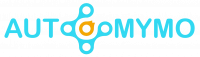Are you looking for the Best Android Emulators for PC? Well, am not surprised as there are tons of reasons why someone would want to run an Android Emulator on their PC. some reason is that some app developers might be trying their best to test their application before shipping it out.

Sometimes, it goes down to some gamers feeling the need to use a mouse and keyboard on their games. Well, whatever your reason me be, this content has your back.
Android Emulator on PC
Luckily, Android Emulation on PC is very possible, and with time, it has gotten a lot easier than before. But before we proceed, it is worth noting that Windows 11 has an in-built Android support app. Plus, you can even make use of the Google Play Store if you want. Also, Google has launched the Google Play Games on windows 11 in beta. This would be a great option for gamers on Windows 11 when it finally launches.
If you are not lucky to be making use of a windows 11, then you would need this article that entails the list of the best Android Emulators for PC.
Best Android Emulators for PC
Currently, there are tons of Android Emulators to choose from. These emulators would work for you just fine, and below I would be stating them. They include:
1. BlueStacks
This app is by far the most used android emulator available out there. Aside from just running on both mac and windows, this emulator is filled with tons of features to improve the experience of any gamers.
The most popular features of this app is its keymapping tool that aids in control schemes, the instance manager through which you can create multiple instances of the emulator and run several games simultaneously, and quality-of-life features like Eco Mode, that aids in reducing resource consumption while running games that are demanding.
2. ARChon
This emulator is not like your regular emulator, it is installed as a Google Chrome extension. It offers chrome the ability to run Android apps and games. this emulator is not so easy to get running. You would be required to install it to your chrome then from that point, get the APKs and load them in.
3. LD Player
This is a lightweight Android Emulator that places its focus on gaming performance. This Emulator runs on the Android Nougat 7.1, the emulator features a regular array of gamer-oriented features, which includes keyboard mapping controls, multi-instance, macros, high FPS, and graphical support.
4. Android Studio Emulator
This emulator comes with tons of developer tools to make apps and games specifically for Android devices. The emulator also features a built-in emulator that you can make use of to test out your app or game.
5. MuMu
NetEase did a great job creating a decent emulator with MUMU. This emulator is a gaming emulator that offers the same features as most of its competitors do. This emulator runs on Android 7 also.
6. Genymotion
This emulator was built mainly for developers. It would allow you to test your apps on a variety of devices without owning them. You can choose to configure the emulator for a variety of devices with versions of Android to help suit your needs.
7. Bliss OS
This emulator is kind of different, it works like an android emulator for PC via a virtual machine. Also, you can flat run it on your computer via a USB Stick.
8. Memu Emulator
This emulator is another great emulator that works quite well with gamers. One of its major features is support for both the AMD and Intel chipsets. The latest MEmu emulator runs on Android 7.1, which is a big jump from its early days when it ran on the 4.3 jelly bean.