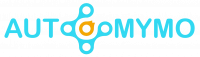In this post, we will go over the top 10 YouTube SEO tips to make your videos rank higher. SEO strategies for YouTube are increasingly employed by brands. YouTube is a social media platform that allows its users to share videos, watch videos, and like, share, and comment on videos.

YouTube was launched on February 14, 2005, by Steve Chen, Chad Hurley, and Jawed Karim, and it is the second most visited website after Google Search. YouTube has over 2.5 billion monthly users who watch over one billion hours of video per day. Search engine optimization (SEO) is a set of strategies that aims to improve a page’s positioning on search engines.
Top 10 YouTube SEO Tips to Make Your Videos Rank Higher
For you to be able to get videos to rank on YouTube, you must first know the YouTube algorithm and YouTube ranking factors. Search engines like Google and YouTube use the same fundamentals in their algorithms for video ranking and website ranking. Their main focus is to provide their users with the best experience.
The YouTube platform is critical in transforming videos into one of the most important content formats for digital marketing. The platform created an algorithm that is capable of ranking the best content for each search to enable its users to find the videos that interest them easily.
If you want your videos to rank on YouTube, try to create content that’s optimized for longer watch times. You can do this by prompting your viewers to watch until the end of the videos and promising them a big surprise. Here are the top 10 YouTube SEO tips to make your videos rank higher.
Insert your Keywords in Your Video Title.
One of the things that viewers are first drawn to when searching for videos is the title. That is why you are advised to insert your keywords in your video title. Your title is often what determines whether or not viewers will click to watch your videos.
For your videos to appear in a good position, the title must be as close as possible to the user’s search terms. So long as your keyword fits naturally into a title that tells your viewers exactly what they are about to see, it is a good idea for you to optimize your title for this keyword.
Offer Subtitles in Multiple Languages
Subtitles for videos are used to communicate video dialogue to viewers who do not understand the video language. Foreign-language subtitles are what allow an international and non-English-speaking viewers to enjoy your videos. Subtitles are an alternative to the spoken dialogue of narrators and characters in a video.
Just as English captions make your videos more accessible to more viewers, translations help to expand your audience while also improving your YouTube SEO.
Optimize your YouTube video description.
Having a solid and optimized video description is one of the most important ranking factors for YouTube SEO. YouTube expects that you put your most important keywords in the first sentences of your video description. When writing a description, you are expected to write down a useful description, and your description should not be longer than 200 words.
Utilize Video Hashtags to Improve YouTube Search Results
Hashtags are now used across the world to help users find content that gives answers to their questions across a range of platforms. Tags specifically help to drive search by making key trends more visible to the audience.
Once a hashtag is added to a video description, it will be shown at the top of the title of the video and then become hyperlinked. You need to know where to include video hashtags. This is because if a hashtag is added to the video title, hashtags from the description won’t be displayed.
Select a Video Category
When you are uploading your videos, you need to contextualize your videos with categories. This is for you to have a better chance of being found by a viewer. YouTube has a variety of category options that you can pick from. You can select the category option when you are uploading your video. Here are some YouTube categories that you can choose from.
- Pets and animals
- Film and animation
- People and blogs
- Entertainment
- News and politics
- Science and technology
- Travel and events
Though it might not be as easy as it looks, however, you need to go through a comprehensive process to determine which category each video belongs in.
Upload a custom Thumbnail Image for your Video Result Link.
A video thumbnail is the main image viewers see when they are scrolling through a list of video results. YouTube recommends images with a 1280 x 720-pixel resolution, a 16:9 aspect ratio, and a file size of 2 MB or less. ipg,.bmp, or png.
Though you can always pick one of the thumbnail options that are automatically generated by YouTube, YouTube also recommends uploading a custom thumbnail. When picking a thumbnail, make sure to pick a still image that can capture the viewer’s attention and could generate lots of clicks.
Add YouTube Cards and end Screens to Increase your YouTube Channel’s viewership.
YouTube cards allow you to share clickable links within a video to relevant content outside a video. YouTube cards are preformatted notifications that encourage users to take action during your videos. You can add more than four cards to a video. End screens appear after the end of a video, and they tell the viewer what they are to do next.
End screens can direct viewers to subscribe to your channel, explore your website, and view your other YouTube videos. The different types of YouTube cards include channel cards, link cards, donation cards, and video or playlist cards.
Create a playlist About your video’s General Topic.
When you add more videos to your content library, you are advised to group them into a keyword-optimized playlist. This will send a signal to YouTube about what your videos are about, keep viewers clicking from one video to another, and increase your rankings.
Here’s how you can create a playlist for your video’s general topic.
- Click on the “Library” tab to go to the library.
- Tap on “new playlist” in the “playlist” section.
- Click on “next.”
- Create a name for your playlist.
- Tap CREATE.
Leave a pinned comment on your video to provide more value.
Leaving is a smart strategy to make your YouTube videos rank higher. Not only does it improve your ranks, but it also generates high levels of audience engagement. It may also result in hundreds of replies. Make sure to provide an engaging comment that furthers the conversation or provides more value for viewers.
Track your Analytics
By tracking your analysis, you will be able to tell if your YouTube SEO is working or not. YouTube offers several analytics that can help you track your YouTube SEO performance. Metrics can help you understand if you are doing well and where you might need some tweaking. By monitoring these metrics, you will be able to know which videos have the most engagement and the factors that are contributing to their success.
These are the top ten YouTube SEO tips for increasing the visibility of your videos.
Frequently Asked Questions
How Long Does YouTube SEO take?
YouTube SEO results take 4 to 6 months to appear; however, keep in mind that SEO results improve over time. Whatever results you are getting at 6 months should be considerably less than what you are getting at 12 months.
How can you rank higher on YouTube?
- Choose a focus keyword.
- Include the right tags.
- Encourage engagement
- Create an interesting voice thumbnail.
- Make longer videos.
- Optimize the video description.
How to Make a YouTube Video go Viral
- have a clear point
- Stay relevant
- Keep your videos short and interesting.
- Be consistent
How can I Boost my YouTube Videos?
- Speak directly to the YouTube community and ask them to subscribe to your channel.
- Use video descriptions and banners.
- Turn on comments on video pages.
What are the Qualities of a Good YouTube Video?
- High quality
- must be helpful
- Short
- Understandable
These are the qualities of a good YouTube video.