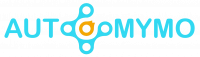Mobile Games are fun but cannot be compared with the best PlayStation, Game Boy, and Nintendo games. We are discussing Pokemon, The Legend of Zelda, Super Mario, and many more that you could think of. Installing an iOS emulator is also required to play these games on iPhone. In this blog, you will be enlightened on installing Emulator on iPhone or iPad since the Apple Store does not permit them.

How to Install Emulator on iPhone
A piece of software called the Emulator simulates a computer system, such as a video gaming console. The better part is that most of these techniques are free, and none of them needs to jailbreak your iPhone first. Installing a Nintendo DS emulator is necessary, for instance, if you wish to play a Nintendo DS game on iPhone.
A ROM for the game that you wish to play is likewise required. The software version of a video game is called a ROM. Provide the original game played on the console you are emulating, and you can use the same ROM across various emulators.
Best Emulators for iOS
Before continuing with how to install an emulator on iPhone or iPad, you may want to know the recommended iOS emulators. Here are the most popular and excellent emulators for iPadOS or iOS.
- Delta – Multi-platform Nintendo Emulator
- iNDS – Nintendo DS Emulator
- PPSSPP – PlayStation portable Emulator
- Provenance – Multi-platform Emulator, including Atari, Sega, and even Sony systems.
- GBA4iOS – Multi-platform Game Boy Emulator.
- Happy Chick – This is a multi-platform emulator with a built-in ROM library but many ads.
With the support of most Nintendo consoles, including the Game Boy Advance, N64, and the Nintendo DS, Delta is arguably the best and greatest Emulator for iOS users.
How to download Emulators Via Safari
The easy way to install an emulator on your iPhone is through Safari, offering a speed install without downloading any software on Mac or iPhone. Whenever Apple spots an emulator, it revokes the developer enterprise certificate, making it useless. Below are guidelines that you can follow, for you to be able to install an emulator for iOS:
- Go to Safari.
- Locate the Emulator that you wish to use.
- Click the Open/Install button and follow all other onscreen procedures.
- Once you have downloaded the Emulator, you will see a pop-up asking permission to install it.
- Click Install and wait for it to appear on your iPhone home screen.
- After that, you now have to go to Settings and select the General
- Click on Device Management and click on the developer name to Trust the app.
The Emulator should then be installed on your iPhone.
Download Emulators Via AltStore
The AltStore essentially accumulates applications on PC or Mac and tricks iPhone into thinking that you have developed them yourself, ditching the need for Enterprise Certificate. It may not be an official Apple application, but it is a trusted developer who has been building an app for iOS for years, so it’s safe to use.
- Install the AltServer on PC or Mac, but don’t open it yet.
- Now connect iPhone to the computer using a cable.
- On a PC or Mac, open iTunes.
- Select iPhone from the top left menu, and then make sure that the option to sync your iPhone through Wi-Fi is enabled. You can use the Finder app if you are using Apple’s latest OS.
- Launch the AltServer and select it from the system tray or menu bar, select Install AltStore, and choose your iPhone.
- Enter your Apple ID and password.
- The AltStore application should then appear on your iPhone in a few seconds.
- On iPhone, you have to go to Settings and click General.
- Click on the Device Management and Trust Apple ID.
- Now you have to return to the AltStore application and install Delta Emulator.
You should be fine as long as the iPhone is consistently connected to the same Wi-Fi network as the PC or Mac running the AltStore.
FAQs
Can you put emulators on iPhones?
An emulator is software that imitates hardware, such as a video gaming console. Without jailbreaking your iPhone or iPad, you might install emulators for playing some of the most well-known video games ever created. The top iPad and iPhone emulators are listed above.
How do I Start an emulator on my iPhone?
For you to be able to launch a simulator without even running an application:
- Launch Xcode
- Do one of the following, Choose Xcode > Open Developer Tool > Simulator. Control-click on the Xcode icon in the Dock, and choose the Open Developer Tool > Simulator from the shortcut menu.
How do I Install an Emulator?
Set up an Android device emulator image:
In Android Studio, navigate to Settings > Appearance & Behavior > System Settings > Android SDK. In the SDK tools, you have to select the version of the Android Emulator and click OK. This action will install the latest version if it still needs to be installed.
How to Download Android Emulator on iPhone?
First, you must open your Safari browser and click on the Apps link. Scroll down until you find Twaekbox Apps. There you can find the iNDS Emulator app. Click on It and then download the Emulator on your iOS devices.