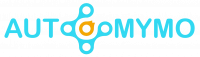The Apple macOS Ventura has been officially detailed, and it happens to be one of the biggest updates that it brings on how the operating system handles tasks and windows, thanks to a new feature that is called the stage manager.

Once it gets activated from the control center, Stage manager positions the active app window located at the center of the screen, While the remaining apps that are running in the background appear in a small preview to the left of the screen, neatly arranged in a vertical strip. For apps like chrome that are running on multiple windows, all of them are stacked atop one another.
Apple macOS Ventura
users can just click an app preview on the side and it would immediately pop up in the foreground. And if it has more than one window, all you have to do is tap on the preview stack cycles through each of the windows without any hassle or shortcut. Another cools aspect of this is that just a simple drag and drop from the side preview would enable the users to group two apps together. Windows 11 also happens to offer the same functionality that remembers app groups and their split-screen layout, too.
On the macOS Ventura, the users would get to click on the blank space found on the screen to return to the natural desktop view wit all the saved files that are scattered across. Here, the users get to drag and drop a file into an app’s side preview, and it would immediately get loaded and launched.
iPhone Becomes the Webcam
the continuity camera happens to be one of the most practical and useful features that the macOS Ventura would be using, considering the fact that the Mac cameras have lately been quite underwhelming. With this feature, users can now mount their iPhone on top of their mac and make use of its powerful camera array as a high-resolution webcam.
Th entire system works wirelessly, and there is no need for you to be fiddling through controls. All you have to do is simply mount the iPhone atop a mac using what looks like a MagSafe attachment stand, and launch the FaceTime app. With that, all is good and ready to go in a snap.
However, the continuity camera trick that turns an iPhone into a webcam also works for third-party apps like Microsoft Teams, Zooms, and Webex. Google Meet Support, however, was conspicuously missing from the Apple’s WWDC presentation.
Seeing as an iPhone would be added to the webcam picture, some amazing tricks was introduced. Users now get to enable portrait mode to blur the background, Center stage tracks the subject’s movement and keeps the speaker right on the frame, while studio lighting brightens the subject foreground and reduce the brightness of the background. The desktop view makes use of an ultrawide camera to show what is happening on your desk with a split-screen view on FaceTime.
More Secured Safari
Now, Safari would be receiving a major security upgrade, one that is aimed at killing the hassle of passwords. Apple has decided to introduce a new authentication and credential system called passkeys, which relies mainly on biometrics built on an on-device system like Face ID or Touch ID. Passkeys are instantly generated and they would be driven by cryptographic algorithms. Everything would happen on the device, and no authentication needs to be saved on an external server, reducing the chances of phishing.
Another Safari update to take note of on the macOS Ventura is share Tab Groups, which would also allow its users to share the entire tab groups with an acquaintance and also see which tabs they are currently visiting in real-time. Also, it packs a built-in one-click connectivity feature that lets tab collaborators chat over messages or a call.
Crucial update on Spotlight Search and Mail
The macOS Ventura is also bringing a few meaningful updates to the spotlight. By just tapping on the space bar, users get to see a quick preview of the file they searched for. One also gets to find images from their photo library and rely on live Text to extract written materials depicted in an image. Also, there is a facility to run a shortcut and begin a timer, straight from the native system-wide search feature.
Mail also happens to get a trio of useful features which includes the ability to unsend an email, a scheduling system, and to follow-up suggestions that remind the users to circle back to an email that actually might need a response.
Also, Apple has given the biggest upgrade to search the functionality in its email client. The search system that is found in Mail now shows links as well as recently shared documents in the list when users enter a keyword query. In case these tricks seems familiar, well this is because Google is already offering some of them in Gmail and other sister G suite products.